
Organize Cables for Gaming Desks
Did you know that a well-organized gaming setup can significantly enhance your gameplay? Effective cable management is more than just aesthetics; it can influence your gaming performance and overall experience. Let's dive into the essential lessons that will help you transform your gaming space.
What You Will Learn
- Effective cable management improves the aesthetics of your gaming area, making it visually appealing and professional.
- A clutter-free workspace enhances your focus and concentration during gaming, allowing for better performance.
- Proper organization reduces safety hazards by minimizing tripping risks and protecting your devices from damage.
- Utilizing modular solutions like cable trays and clips helps adapt your cable management as you add new gaming peripherals.
- Regular maintenance, including monthly checks and inspections, prevents common cable issues such as tangling and damage.
- Choosing adjustable cable management systems allows for flexibility as your gaming setup evolves over time.
Key Benefits of Effective Under Desk Cable Management
Explore the significant advantages of maintaining a clutter-free gaming setup, enhancing both aesthetics and functionality.
Improved Aesthetics
A neat gaming space looks more professional and attractive, contributing to a calm mind.
Increased Safety
Reduces tripping hazards and potential damage to cables and devices, ensuring safer movement during gaming sessions.
Enhanced Functionality
Easier access to devices and fewer distractions during gameplay, improving overall gaming experience.
Time Efficiency
Saves time when connecting or disconnecting devices, minimizing frustration during gaming sessions.
The Importance of Under Desk Cable Management for Gaming Setups
As a gamer, we all know how exciting it is to dive into a new world, but have you ever thought about the chaos that can happen under your desk? Effective cable management is crucial for creating a comfortable and organized gaming space. Not only does it help keep your area tidy, but it also enhances your overall gaming experience by minimizing distractions. Let's explore why managing those cables is a game changer!
Imagine a scene where your gaming setup is cluttered with tangled wires. Sounds frustrating, right? This disorganization can be distracting and even impact your gaming performance. A well-organized space allows you to focus on your gameplay, making every moment that much more enjoyable. By implementing a solid under-desk cable management plan, you can transform your gaming sanctuary into a more effective environment.
Understanding the Need for Cable Organization in Gaming
Why exactly is cable organization so important? For one, it keeps your gaming area visually appealing. A clean setup not only looks great but also contributes to a calm mind during intense gaming sessions. Plus, it can save you time when you're trying to connect or disconnect devices; no one wants to spend precious minutes untangling cords! If you're looking for some tips for organizing cables under your desk, we have a great resource for you.
- Improved aesthetics: A neat gaming space looks more professional and attractive.
- Increased safety: Reduces tripping hazards and potential damage to cables and devices.
- Enhanced functionality: Easier access to devices and fewer distractions during gameplay.
Benefits of a Clutter-Free Gaming Space
Let’s dive deeper into the benefits of having a clean gaming environment! First off, a clutter-free space can drastically enhance your gaming concentration. When there are fewer distractions, it's easier to focus on your skills and strategies. Plus, having a tidy space makes it simpler to find and swap out gaming hardware, like controllers or headsets, when needed.
Another benefit is the physical space you gain. An organized setup allows you to free up valuable desk space for essentials like snacks, drinks, or even cool decorations. You might even consider using one of our innovative under-desk power solutions at Power Tidy Workspace Lab to keep your devices charged without the clutter!
Impact on Ergonomics and Safety
Ergonomics are a big deal when it comes to gaming. A cluttered workspace can lead to awkward positions or movements that might cause discomfort over time. Proper cable management means fewer cords to trip over, allowing you to move freely without the worry of falling. This is especially important during those exhilarating gaming moments!
In addition to safety, managing cables properly can also protect your devices. Tangled cords can become damaged over time, leading to potential performance issues. By utilizing effective cable management tools, you can prolong the lifespan of your gaming gear and keep everything running smoothly.
Essential Cable Management Products for Gamers
Now that we've established why cable management is essential for your gaming setup, let's look at some must-have products that can help you achieve that tidy workspace. Having the right cable management tips can make all the difference in maintaining an organized area. Take a look at these fantastic options!
💡 Mounting power strips safely and cleanly? Get our guide to under-desk power that’s neat and safe. 👉 Read the Under-Desk Power Guide
Pro Tip
Did you know? Implementing color-coded cable ties can significantly enhance your cable management system! By using different colors for various devices, you can quickly identify which cord belongs to what, making troubleshooting and device management a breeze.
Maintaining Cable Organization Over Time
Once you've set up a fantastic gaming space, the last thing you want is for it to become cluttered again. Keeping your cable management neat is a continuous journey! Just like you’d regularly tune your gaming rig for optimal performance, you need to refresh and adapt your cable management strategy over time to accommodate new devices and accessories.
FAQs About Cable Management for Gaming Setups
Why is cable management important for gaming setups?
Effective cable management keeps your gaming area tidy, enhances focus, and protects your devices from damage.
What are the key benefits of a clutter-free gaming space?
A clutter-free space improves aesthetics, increases safety, enhances functionality, and saves time when connecting devices.
How often should I check and reorganize my cables?
It's recommended to perform monthly checks to inspect for wear and tear and reorganize any tangled cables.
What type of cable management solutions should I use for my gaming setup?
Modular solutions like cable trays, clips, and sleeves are ideal for adapting to new devices and accessories.
How can I prevent common cable issues like tangling and damage?
Utilize cable clips, sleeves, and regularly inspect your cables for any signs of wear and tear.
Tips for Upgrading and Adapting Your Setup
So, when should you consider updating your cable management? It’s often best to refresh your strategy when you add new gaming peripherals or accessories. For instance, if you've recently invested in a new gaming console or a VR setup, it may be time to reassess your cable organization. Staying flexible is key!
When to Refresh Your Cable Management Strategy
- Adding new devices or peripherals
- Rearranging your gaming desk layout
- Noticing increased cable tangling or clutter
Additionally, if you find yourself upgrading components or expanding your setup, it's a great time to think about how you can improve your cable organization. An organized space not only looks better, but it can also enhance your gaming experience by minimizing distractions.
Dealing with New Gaming Peripherals and Accessories
It’s exciting to get new gaming gear! However, this can lead to a mess if your cables aren’t managed well. When integrating new accessories, consider how they fit into your existing setup. I recommend using modular solutions like cable trays or clips to help keep everything in place. This way, you can easily adapt your organization as needed!
Long-Term Maintenance Practices for Cable Management
To keep your cables tidy over the long haul, establish a few maintenance practices. This includes routine checks and organization sessions. It’s just like any other part of your gaming setup—regular care and attention can prevent bigger problems down the line.
Monthly Checklists for Cable Upkeep
- Inspect cables for wear and tear
- Reorganize cables if they start tangling
- Clean dust and debris from cable management products
By having a checklist, you can make this task a breeze! Set a reminder each month to do a quick inspection of your cables, ensuring everything stays in top shape.
Preventing Common Cable Issues: Tangling and Damage
One of the most frustrating issues is dealing with tangled cables. To prevent this, utilize cable clips and sleeves for organization. Additionally, regularly check for any signs of damage. It’s much easier to address a small issue before it escalates into a bigger problem!
Adjustable Cable Management Solutions for Changing Needs
Finally, let’s talk about flexibility! The gaming world is always evolving, and so should your cable management solutions. Look for adjustable systems that allow you to change configurations easily as your needs change. Consider acoustic solutions for your microphone cables with these simple cable routing tips for boom arms.
Using Modular Cable Management for Versatility
- Choose adjustable cable trays for different setups
- Utilize Velcro straps for easy reconfiguration
- Incorporate hooks and clips that can be moved around
This adaptable approach helps you keep a tidy space without much hassle. Plus, it can save you time and effort when you decide to upgrade your gaming rig in the future!
Desk Cable Management Systems and Their Features
Lastly, when selecting a cable management system, consider features like expandability and the ease of installation. Systems that allow for growth can be especially beneficial as you add more devices. At Power Tidy Workspace Lab, we believe in creating solutions that not only look good but also work seamlessly for any setup! For more insights, check out these tips on installing cable trays on desks.
Recap of Key Points
Here is a quick recap of the important points discussed in the article:
- Effective Cable Management: Essential for creating a tidy, distraction-free gaming environment that enhances focus and performance.
- Improved Aesthetics and Safety: A clean setup improves visual appeal and reduces tripping hazards, making your gaming space safer.
- Regular Maintenance: Conduct monthly checks and reorganize cables to prevent tangling and damage, ensuring long-term upkeep.
- Adaptability: Use modular solutions to adjust your cable management as you add new devices or rearrange your setup.
- Utilize Essential Products: Invest in cable trays, clips, and sleeves to maintain organization and protect your devices from wear and tear.
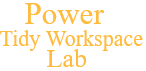

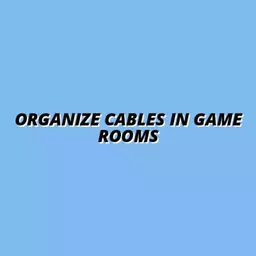


Streamlined Cable Management Solutions
Organize Cables in Game Rooms
Keep Cables Tidy Under Desk
Eco-Friendly Cable Management Solutions
Organize Cables Under Your Desk