Benefits of Good Cable Management
- ✔️ Enhances safety by reducing trip hazards
- ✔️ Improves accessibility to devices
- ✔️ Creates a professional atmosphere
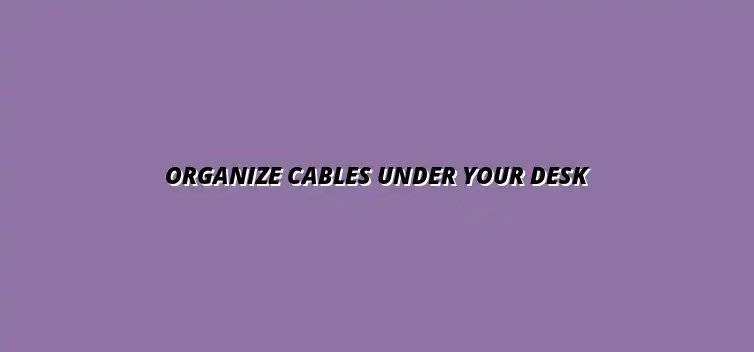
The world of DIY cable management holds the key to transforming your workspace into a tidy and efficient haven. With the right strategies, you can eliminate the chaos of tangled cords and enhance both productivity and aesthetics in your environment.
Below are the significant advantages of maintaining a well-organized cable setup, visually compared to the problems caused by poor management.
Have you ever found yourself tangled in a mess of cords while trying to reach for your laptop charger? It’s a common scene in both home and office environments! Proper cable management is crucial not just for aesthetics, but also for safety and efficiency. At Power Tidy Workspace Lab, we believe that an organized workspace can significantly enhance productivity and maintain a more pleasant working atmosphere.
Effective cable management helps create a safer environment by reducing the risk of tripping hazards caused by exposed wires. When cords are neatly organized, it’s easier to keep track of devices and their respective chargers, ensuring that everything is ready when you need it. Plus, a tidy setup can make it easier to clean your workspace—no more dust bunnies hiding under tangled cables!
At Power Tidy Workspace Lab, we’re passionate about providing solutions that help you achieve a clean and efficient workspace. With the right tools, like our under-desk power strips, you can effortlessly manage cables and keep your area safe and organized!
For more tips on achieving essential cable management in your home office, check out our guide.
When cables are left unmanaged, several issues can arise. First, they can lead to wear and tear on your cords, reducing their lifespan and potentially causing electrical hazards. Second, poor cable management can cause slow charging times, as damaged cables struggle to deliver power effectively. Lastly, having visible cords can create a chaotic look that might distract you from your work.
By addressing these common problems through effective DIY cable management, you can create a workspace that not only looks good but also functions better. So, let’s roll up those sleeves and get started on optimizing your under-desk setup!
Here's a brief recap of the key points discussed so far:
When diving into DIY cable management, questions are bound to pop up. After all, navigating the world of cables can feel overwhelming! But don't worry, I’m here to help address some common concerns and provide practical solutions that will keep your workspace neat and efficient.
One of the most frequent questions I hear is, "What do I do if my cables keep coming loose?" This is a common issue, but it can easily be fixed with a few tweaks. Let's explore some tips that will keep your cables secure and tangle-free!
If you find that your cables are constantly slipping out of place, consider the following troubleshooting steps:
By following these tips, you'll create a more stable setup that enhances both organization and accessibility!
Gaming setups can be particularly tricky when it comes to cable management due to the number of devices involved. But don’t fret; there are best practices you can follow to streamline your setup!
💡 Mounting power strips safely and cleanly? Get our guide to under-desk power that’s neat and safe. 👉 Read the Under-Desk Power Guide
Consider exploring budget-friendly cable clips for gamers to keep your setup organized without breaking the bank.
Implementing these strategies will not only keep your gaming area tidy but also enhance your overall experience! You might also find useful tips on creating organized cables for your desk.
As we wrap up this guide, let's summarize the key steps for effective cable management. Remember, it’s all about assessing your space, choosing the right materials, designing a custom layout, and finally implementing your plan.
I encourage you to take the plunge into your DIY cable management journey! Whether you're setting up a gaming station or a workspace, a little organization goes a long way. For further inspiration and guidance, don’t hesitate to check out resources from Power Tidy Workspace Lab!
For those looking to take their cable management to the next level, consider exploring neat cable solutions for your home office.
Here is a quick recap of the important points discussed in the article:
Eco-Friendly Cable Management Solutions

Did you know that every small change in your workspace can lead to significant environmental benefit
Organize Cables in Game Rooms
Keep Cables Tidy Under Desk
Eco-Friendly Cable Management Solutions
Organize Cables Under Your Desk
Organize Your Under Desk Space