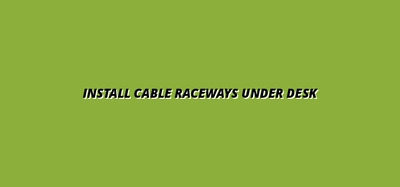
Install Cable Raceways Under Desk
Have you ever contemplated how a simple adjustment in your workspace can amplify your productivity? The right tools for cable management can transform a chaotic environment into a haven of efficiency. Let's unravel the significance of cable raceways for creating a seamless under-desk experience.
What You Will Learn
- Cable raceways provide a safe and organized solution for managing cords, minimizing tripping hazards and visual clutter in your workspace.
- Effective cable management enhances productivity by creating a cleaner environment that allows for improved focus on tasks.
- Various solutions are available including cable clips and power strips with integrated management features, catering to different needs and workspace styles.
- Installation of cable raceways is straightforward and typically requires just a few basic tools like a measuring tape and scissors.
- Regular maintenance is crucial for keeping your cables untangled and safe, involving periodic checks and necessary adjustments.
- Planning your layout and measuring accurately can significantly ease the DIY installation process and prevent common mistakes.
Key Benefits of Cable Management Under Desks
Managing cables effectively offers numerous advantages that enhance workspace safety and productivity. Below are the key benefits illustrated for clarity.
Enhanced Safety
Reduces the risk of tripping over loose cords.
Improved Aesthetics
Keeps your workspace looking clean and organized.
Increased Productivity
A tidy space can help minimize distractions.
Protection from Damage
Shields cords from wear and tear, extending their lifespan.
Understanding Cable Raceways for Under-Desk Use
Have you ever looked under your desk and wondered how to make sense of the tangled mess of cords? Cable raceways are here to help! They provide a neat and organized way to manage the cables that power your devices, making your workspace not just tidy but also safer. Let’s dive into why these raceways are essential for under-desk use.
Defining Cable Raceways and Their Importance
Cable raceways are protective channels that house and conceal electrical cords. By using them, you can keep your workspace looking professional and free from clutter. Imagine all your cables running smoothly along the wall or under your desk—no more tripping hazards or unsightly tangles!
Moreover, a well-organized workspace contributes positively to productivity. Less visual clutter can lead to a clearer mind, allowing you to focus on your tasks. Remember, at Power Tidy Workspace Lab, we believe that a safe and efficient workspace is essential for everyone, and cable raceways play a crucial role in achieving that. Check out this guide on organizing cables under your desk for more practical tips.
Benefits of Cable Management Under Desks
Managing cables effectively offers numerous advantages. Here are some key benefits:
- Enhanced Safety: Reduces the risk of tripping over loose cords.
- Improved Aesthetics: Keeps your workspace looking clean and organized.
- Increased Productivity: A tidy space can help minimize distractions.
- Protection from Damage: Shields cords from wear and tear, extending their lifespan.
By investing in cable management solutions, you not only enhance the look of your office but also contribute to a more functional and safe environment. It’s like giving your workspace a little makeover!
Overview of Cable Management Solutions for Home Offices
When it comes to managing cables in your home office, there are various solutions to consider. Here’s a brief overview:
- Cable Raceways: Perfect for hiding multiple cords along walls or under desks.
- Cable Clips: Great for securing individual cables to surfaces, minimizing movement.
- Power Strips with Integrated Management: Some power strips come with built-in cable management features.
- Velcro Straps: Useful for bundling cords together neatly.
At Power Tidy Workspace Lab, we offer a range of these products designed specifically for under-desk use. I encourage you to explore options that suit your needs and create a workspace that reflects your style while maintaining functionality!
Pro Tip
When choosing your cable raceway, consider opting for models that include a removable cover. This feature not only allows for easy access to your cables for maintenance but also makes it simple to update your setup as you add or remove devices. This adaptability can save you time and effort in the long run!
💡 Mounting power strips safely and cleanly? Get our guide to under-desk power that’s neat and safe. 👉 Read the Under-Desk Power Guide
Common Questions About Cable Raceway Installation
Cable raceway installation might seem daunting at first, but I’m here to demystify it! Many of my clients at Power Tidy Workspace Lab often have similar questions about how to effectively manage their cables. Let’s dive into some of the most frequently asked questions on cable management that I hear from both home office enthusiasts and professionals alike.
One common question is, "What if my desk is oddly shaped?" This is a great concern! Fortunately, cable raceways come in various sizes and shapes, allowing you to customize your installation to fit any desk layout. You can even choose modular options that adapt to your workspace needs, ensuring your cables remain organized and out of sight, regardless of your desk shape. To further improve your setup, consider integrating smart lighting solutions that also offer cable management features.
Frequently Asked Questions on Cable Management
As you consider installing cable raceways under your desk, here are some frequently asked questions to help you out:
- Do I need special tools? Not really! Most installations require simple tools like a measuring tape, scissors, and adhesive strips or screws.
- How long does installation take? Depending on your setup, it can take anywhere from 30 minutes to a couple of hours. Just make sure to follow the steps carefully!
- Can I paint my raceway? Absolutely! If you want your raceway to blend in with your décor, feel free to paint it to match your wall or desk color.
- Will I need extra accessories? You might need cable clips or ties to keep everything organized and secure, but they’re often inexpensive and easy to find.
Practical Tips for Maintenance and Adjustments
Maintenance is key to ensuring your cable raceway stays neat and functional. Here are some practical tips to keep in mind:
- Regularly check for tangling: Make it a habit to check your cables periodically to prevent any tangling or wear.
- Use adjustable ties: These can help you easily detach and reattach cables when making adjustments or adding new devices.
- Keep an eye on wear and tear: If you notice any damage to your raceway or cables, replace them immediately to maintain a safe workspace.
- Organize as you go: Whenever you add or remove devices, take a moment to rearrange the cables for a tidy appearance!
Understanding Raceway Installation Tips for DIY Projects
If you’re considering a DIY approach to your cable raceway installation, you’re in for a rewarding experience! Here are some key installation tips to ensure success:
- Plan your layout: Before diving in, sketch out where each cable will go to avoid confusion later on.
- Measure twice, cut once: Always double-check your measurements to minimize mistakes during installation.
- Secure adhesive properly: If using adhesive raceways, ensure the surface is clean and dry for maximum adhesion.
- Test your setup: Once installed, plug in your devices and check for any loose connections or potential issues.
Frequently Asked Questions
- What are cable raceways?
Cable raceways are protective channels used to house and conceal electrical cords, keeping your workspace organized and safe. - Why is cable management important?
Effective cable management enhances workspace safety, improves aesthetics, increases productivity by minimizing distractions, and protects cables from damage. - What tools do I need for installing cable raceways?
Most installations require simple tools such as a measuring tape, scissors, and adhesive strips or screws. - How long does cable raceway installation typically take?
Installation can take anywhere from 30 minutes to a couple of hours, depending on the complexity of your setup. - How do I maintain my cable raceways?
Regularly check for tangling, use adjustable ties for easy adjustments, monitor for wear and tear, and reorganize cables whenever you add or remove devices.
Final Thoughts on Efficient Cable Raceway Installation
Installing cable raceways can greatly improve the look of your workspace while promoting safety. At Power Tidy Workspace Lab, I believe that a clean and organized environment boosts productivity and focus. So, let’s summarize the key insights for a smooth installation process.
Summarizing Key Insights for Successful Implementation
To ensure a successful cable raceway installation, keep these insights in mind:
- Choose the right raceway size and material that fits your specific needs.
- Plan your layout carefully to avoid any last-minute adjustments.
- Regular maintenance and inspection of your setup will keep things tidy and safe.
Exploring Additional Resources for Home Office Organization
For more tips on optimizing your workspace, consider exploring online resources or joining community forums related to home office organization. For more tips on cable management, explore recommended cable management tools. Websites like Power Tidy Workspace Lab offer valuable insights and product recommendations that can further enhance your workspace setup. Remember, every small change can make a significant impact on your productivity!
Recap of Key Points
Here is a quick recap of the important points discussed in the article:
- Cable raceways are essential for organizing and concealing cords under your desk, enhancing both safety and aesthetics.
- Benefits of cable management include improved safety, increased productivity, and protection from cable damage.
- Various solutions such as cable clips, power strips with integrated management, and Velcro straps can help maintain a tidy workspace.
- Installation tips include planning your layout, measuring accurately, and ensuring proper adhesion for long-lasting results.
- Regular maintenance is key to keeping your cable setup organized; check for tangles and wear periodically.
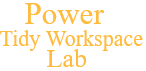


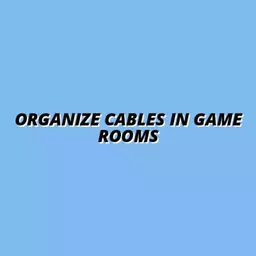

Customize Your Desk's Cable Management
Streamlined Cable Management Solutions
Organize Cables in Game Rooms
Keep Cables Tidy Under Desk
Eco-Friendly Cable Management Solutions